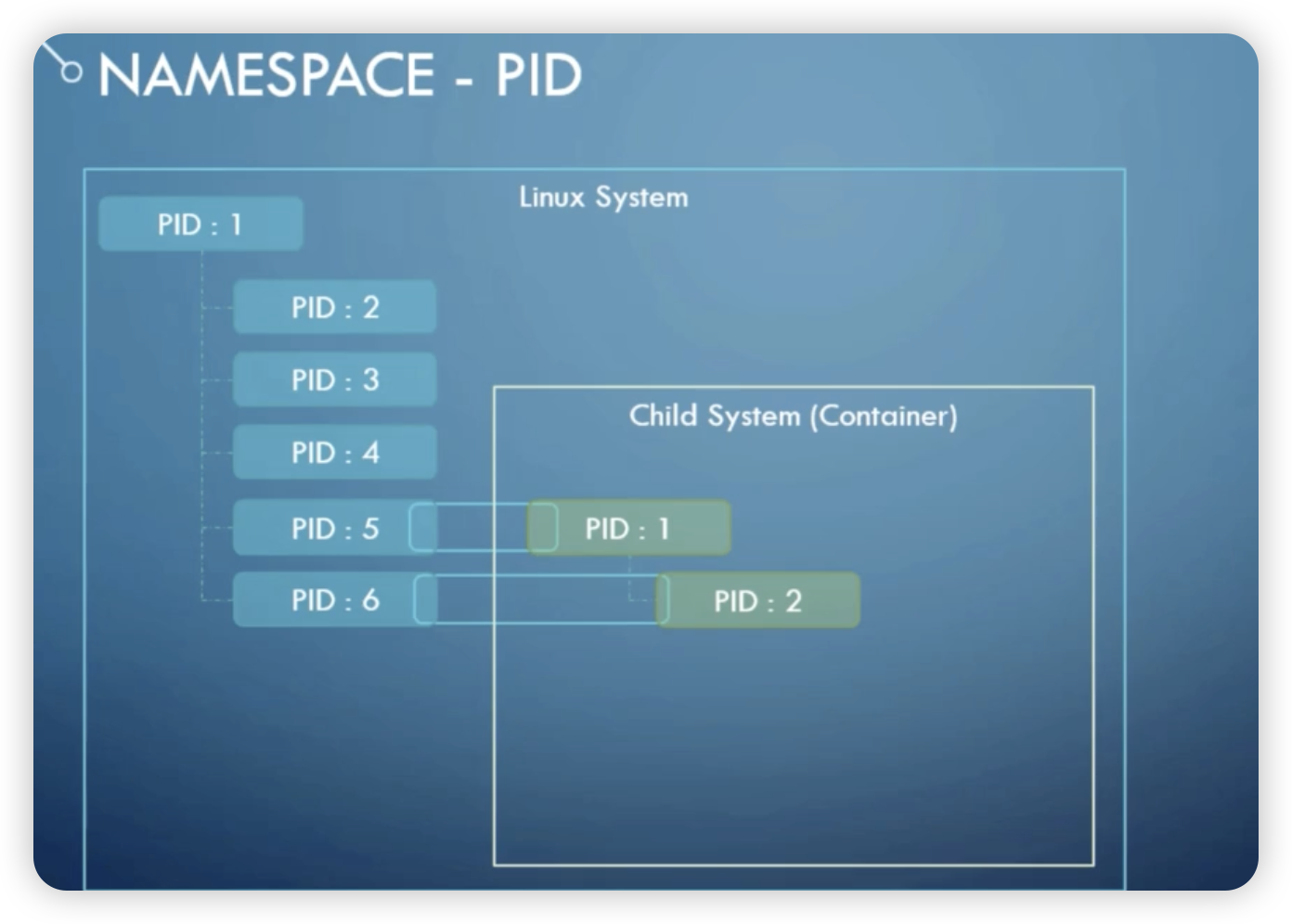Why do you need docker?
- Ensure consistency across environments (dev, test, prod).
- Package applications with all dependencies in containers.
- Simplify deployment and scaling.
- Isolate services for microservice architecture.
- Improve CI/CD by making builds and tests reproducible.
What can docker do?
- Containerize applications with all dependencies.
- Isolate environments to avoid conflicts.
- Build, ship, and run applications consistently across systems.
- Scale services easily using orchestration tools like Docker Swarm or Kubernetes.
- Integrate with CI/CD pipelines for automated testing and deployment.
What are containers?
Containers are lightweight, standalone, and executable units that package software with everything needed to run it—code, runtime, libraries, and system tools—ensuring it runs consistently across environments. They share the host OS kernel but are isolated from each other.
Container vs. VM?
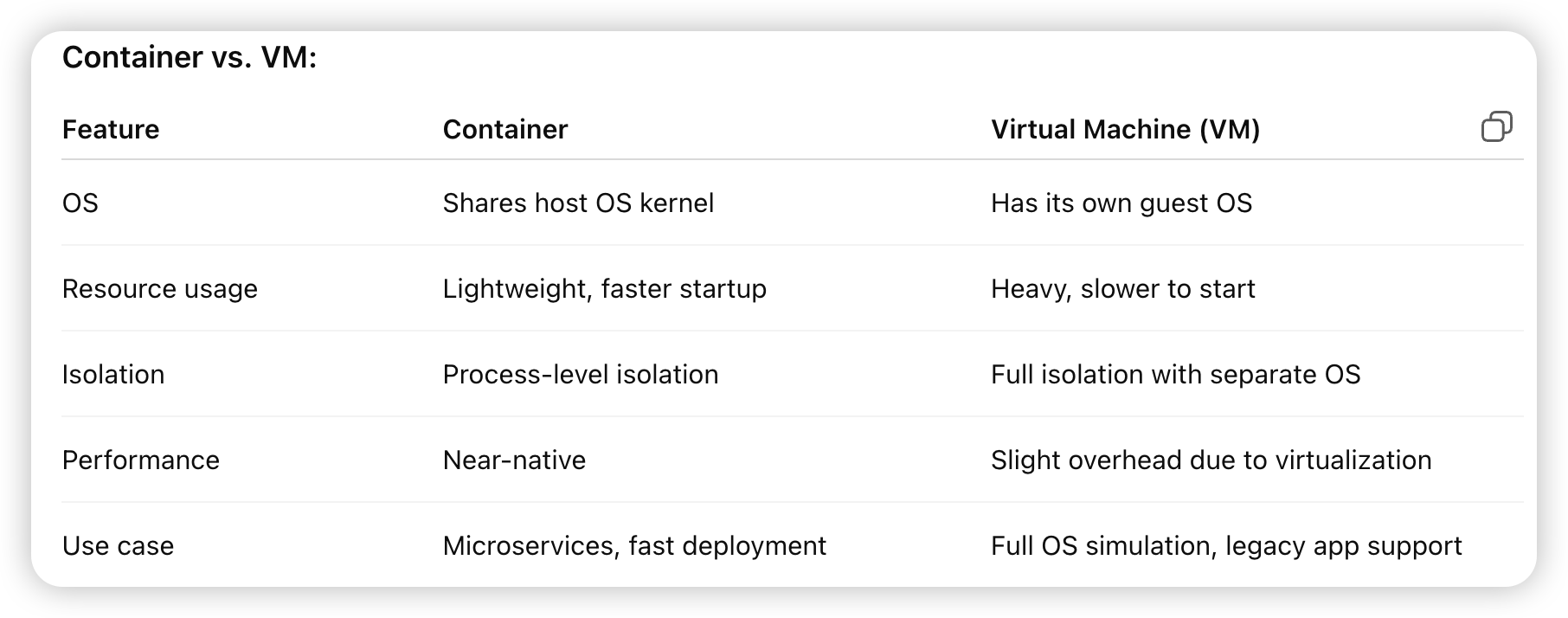
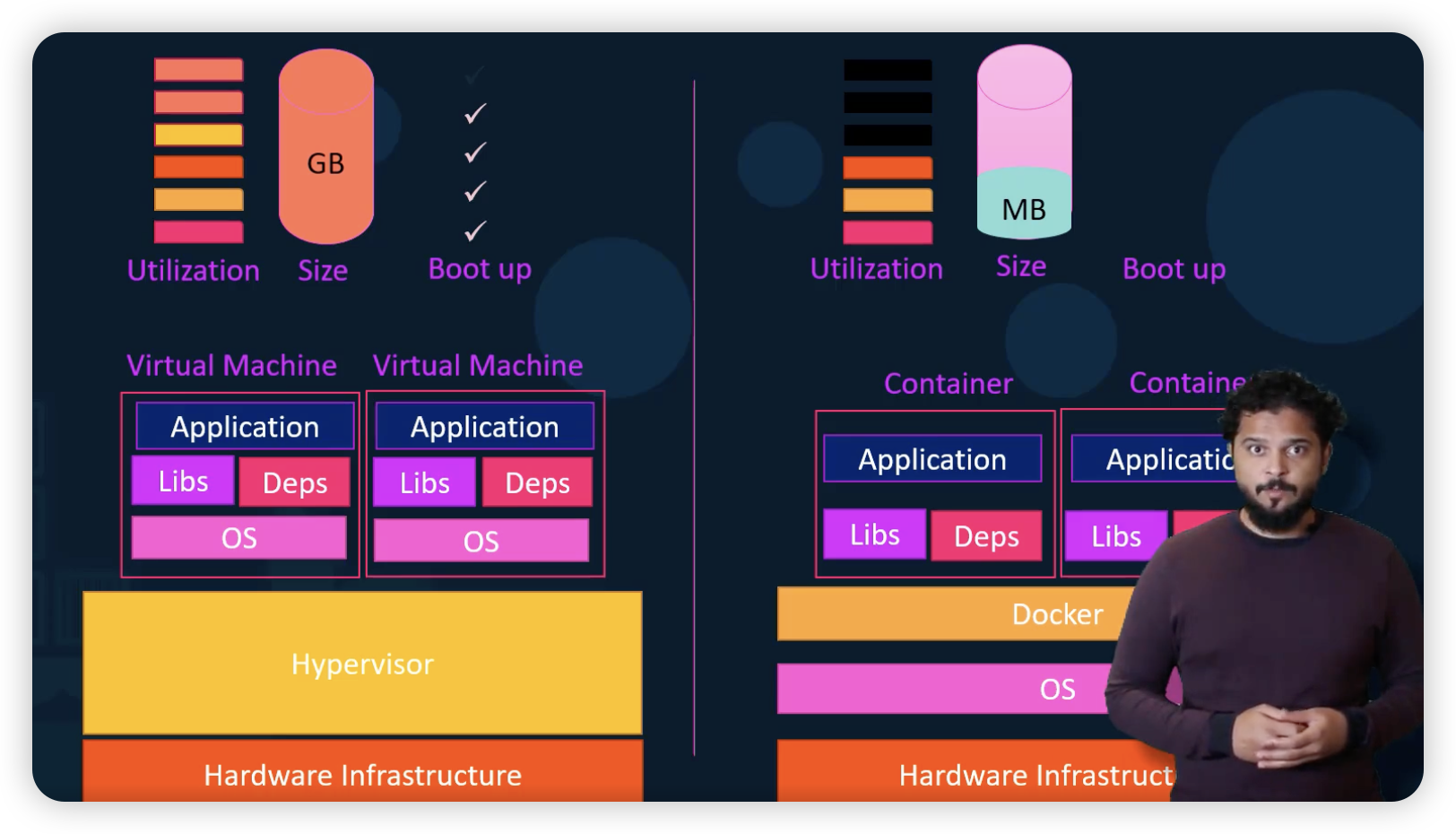
Container vs Image?
A Docker image is a read-only template that contains:
- The application code
- All necessary dependencies (libraries, tools, config)
- A base OS layer It serves as a blueprint to create one or more containers. Images are built using a Dockerfile.
Mapping the port
docker run -p host:container xxx
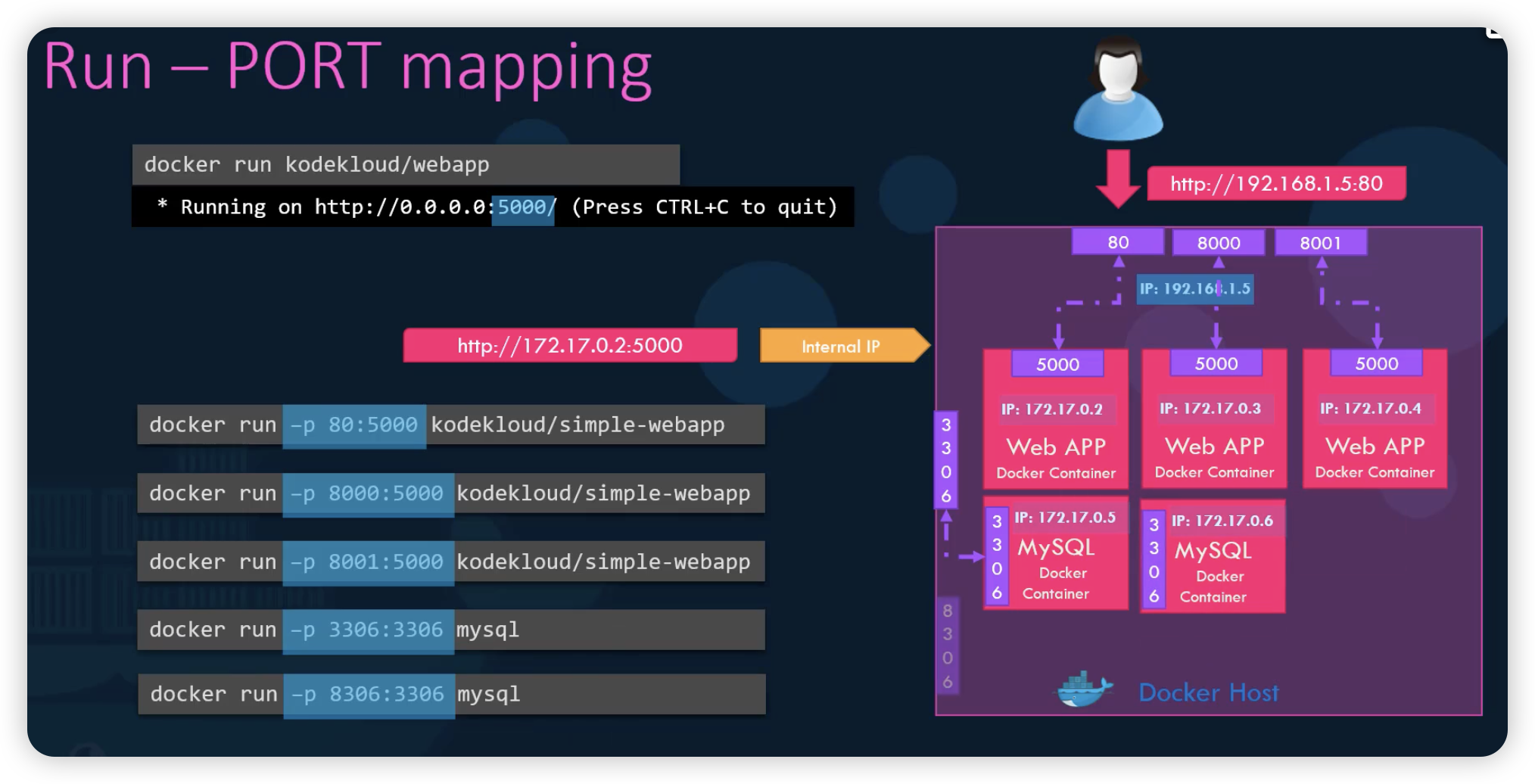
Mapping Volume
docker run -v folderpath xxx
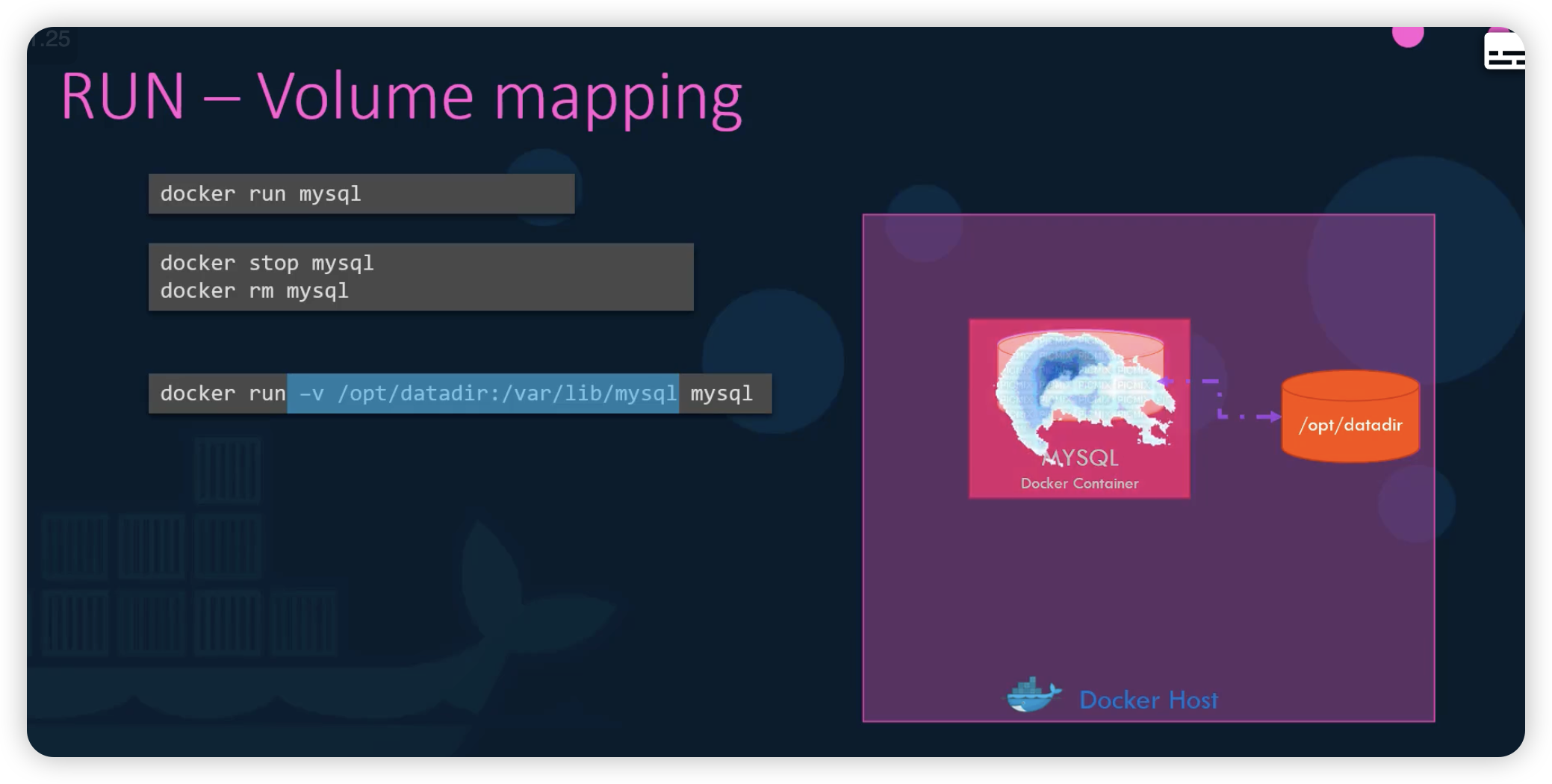
Commands
= image = docker build -t name:tag . # Build image from Dockerfile docker images # List local images docker rmi image_name # Remove image docker pull image_name # Download image from Docker Hub docker save -o file.tar image_name # Save image to tar file docker load -i file.tar # Load image from tar file
= container = docker run image_name # Run container docker run -it image_name /bin/bash # Run with interactive terminal docker run -d -p 80:80 image_name # Detached mode, port mapping docker run -e VAR=value image_name # Set env variable docker ps # List running containers docker ps -a # List all containers docker stop container_id # Stop container docker start container_id # Start container docker rm container_id # Remove container docker exec -it container_id bash # Run command in running container
== volume == docker volume create volume_name # Create volume docker run -v volume_name:/path image_name # Mount volume docker run -v $(pwd):/app image_name # Bind mount current dir
Two type of mounting in Docker:
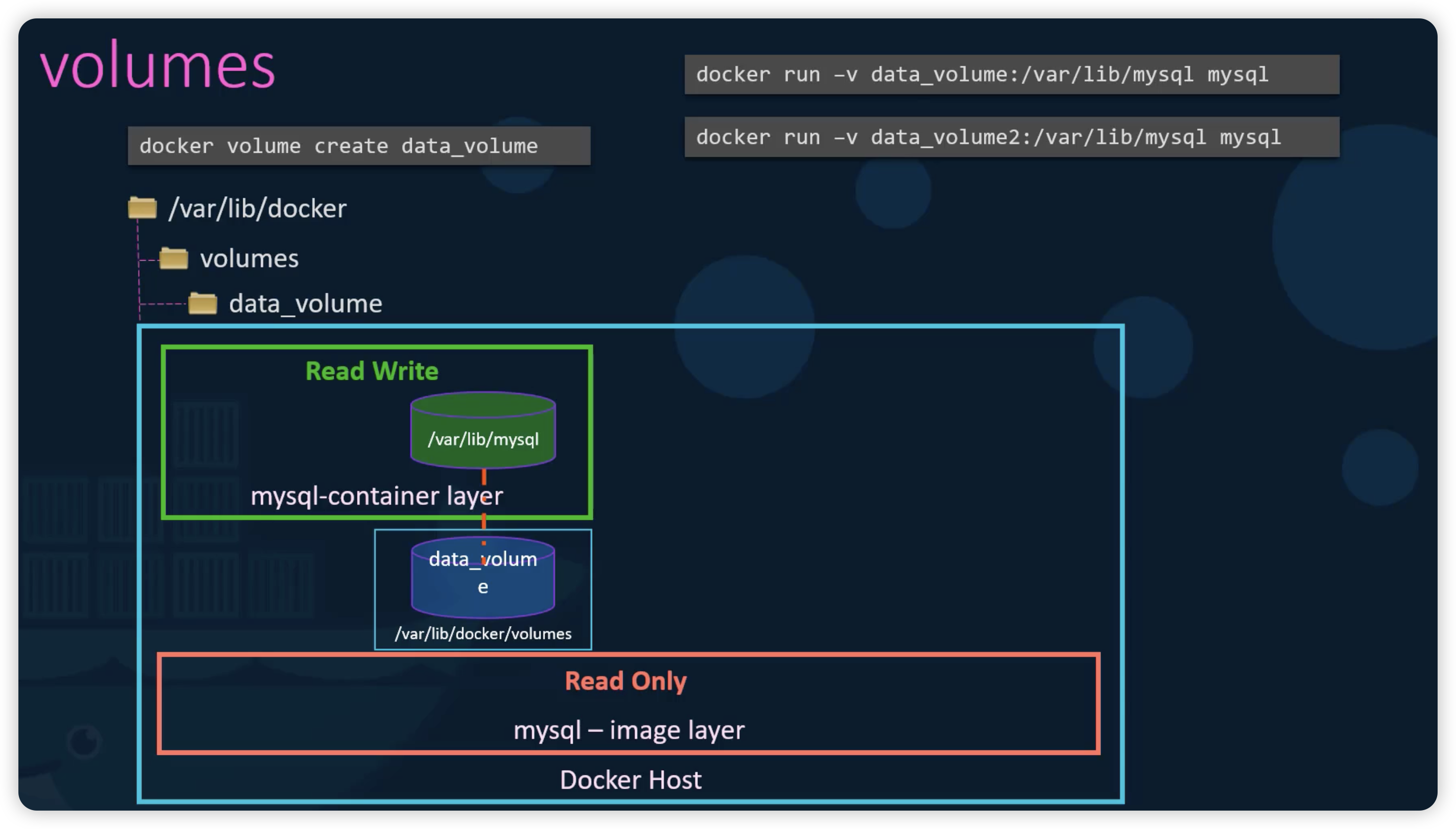
- Volume mount
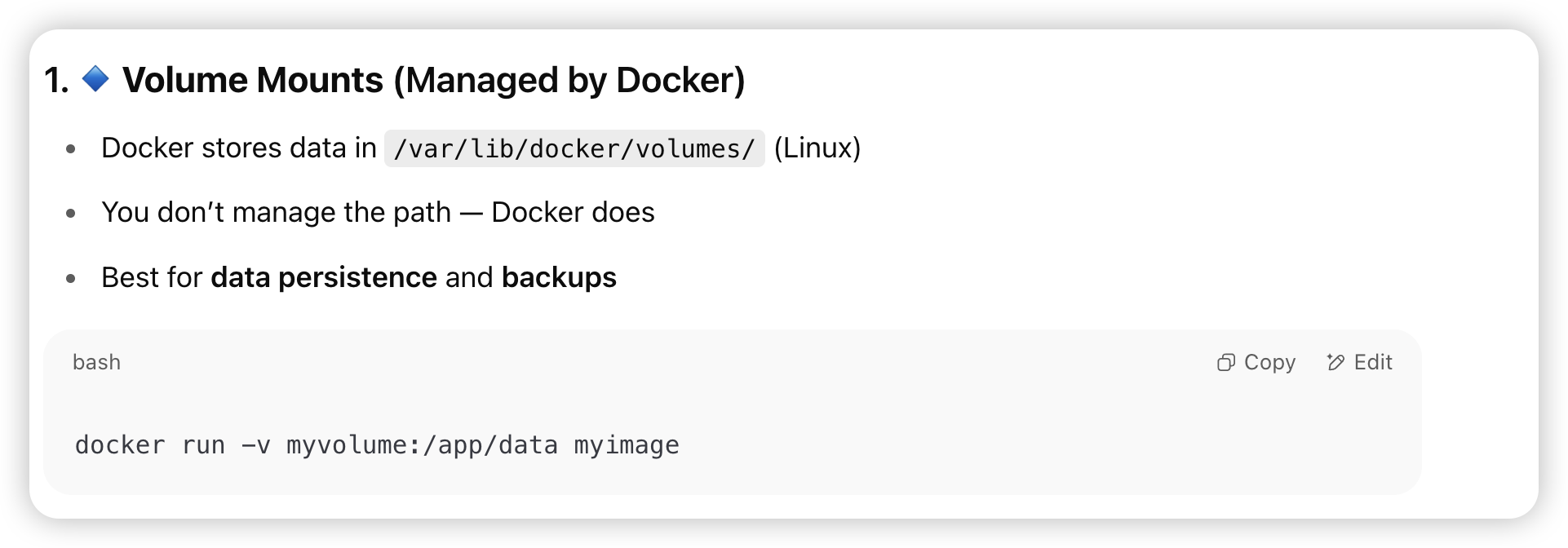
- Bind mount
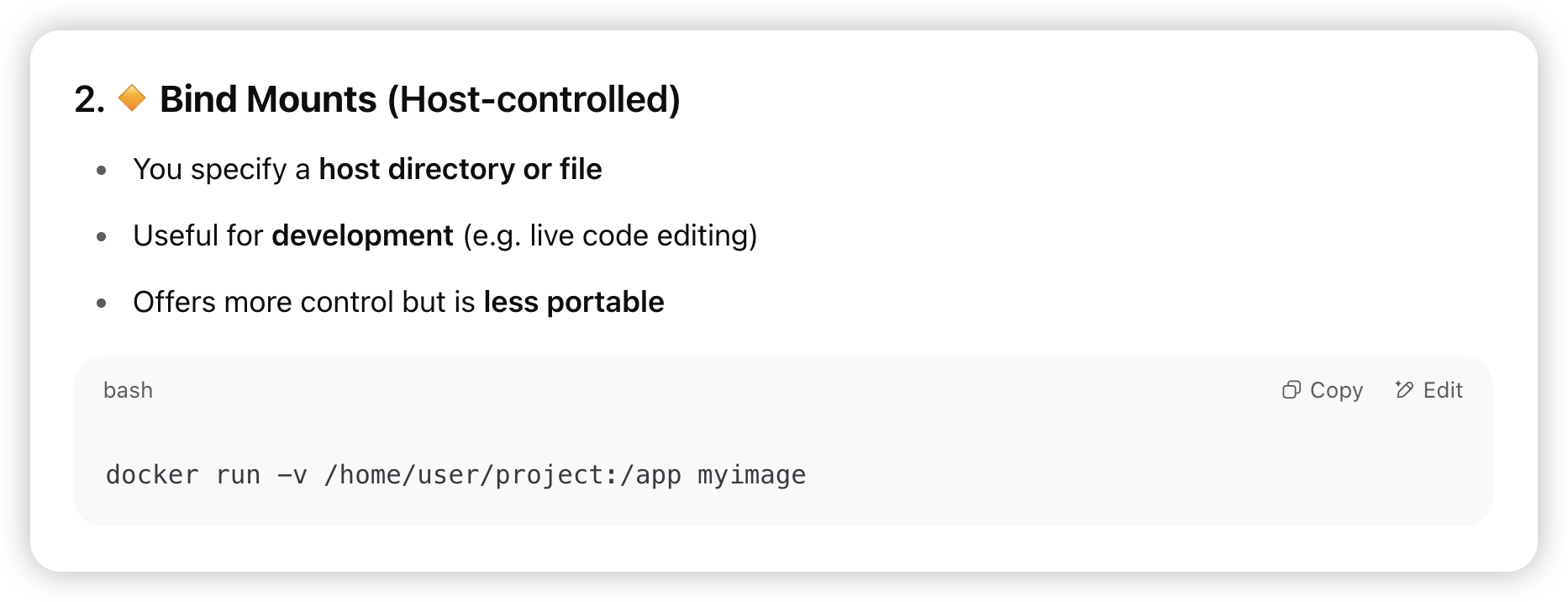
== compose = docker-compose up # Start all services docker-compose down # Stop and remove all docker-compose build # Build images
========
a process running as PID 1 in container is a process running on random PID on the host. namespace ensures the processes in the container runs isolated from the host.